Welcome to the ultimate guide to transforming your space with smart lighting! In this comprehensive tutorial, we will take you through the step-by-step process of installing and managing smart lighting systems. With the advancement of technology, smart lighting has become a popular choice for homeowners and businesses alike. Not only does it offer convenience and energy efficiency, but it also allows you to create the perfect ambiance for any occasion. Let’s delve into the world of smart lighting and discover how you can revolutionize your space!
Understanding Smart Lighting Systems
Before we dive into the installation process, let’s first understand what smart lighting systems are and how they work. Smart lighting refers to a network of lights that can be controlled remotely using a smartphone, voice commands, or automation. These systems utilize wireless communication technologies such as Wi-Fi, Bluetooth, or Zigbee to connect the lights to a central hub or control panel.
The central hub acts as the brain of the system, allowing you to control individual lights or groups of lights from a single interface. With smart lighting, you can adjust the brightness, color, and even set schedules or scenes to match your preferences. Whether you want a cozy reading nook, a vibrant party atmosphere, or a soothing sleep environment, smart lighting can cater to your needs.
Choosing the Right Smart Lighting System
Now that you understand the basics of smart lighting, it’s time to choose the right system for your space. There are several factors to consider when selecting a smart lighting system:
- Compatibility: Ensure that the system you choose is compatible with your existing fixtures and bulbs. Some systems require specific bulbs or fixtures, while others can work with a wide range of options.
- Connectivity: Decide how you want to control your lights. Do you prefer using a smartphone app, voice commands, or automation? Check if the system supports your preferred method of control.
- Scalability: Consider whether you want to expand your smart lighting system in the future. Look for systems that allow you to add more lights or accessories as needed.
- Budget: Set a budget for your smart lighting project. While some systems may be more expensive upfront, they may offer additional features or better compatibility.
By considering these factors, you can narrow down your options and choose the smart lighting system that best suits your needs.
Installing Your Smart Lighting System
Now that you have chosen your smart lighting system, it’s time to get hands-on with the installation process. Follow these step-by-step instructions to ensure a smooth and successful setup:
Step 1: Gather the Required Tools and Materials
Before you begin, make sure you have all the necessary tools and materials. Here’s a checklist to help you get started:
- Smart lighting kit (including bulbs, fixtures, and the central hub)
- Screwdriver
- Wire strippers
- Electrical tape
- Ladder (if needed)
- Smartphone or tablet (for setup and control)
Step 2: Turn Off the Power
Safety should always be your top priority when working with electrical installations. Locate the circuit breaker that controls the lights you’re replacing and switch it off to cut the power supply.
Step 3: Remove Existing Lighting Fixtures
Carefully remove the existing lighting fixtures by unscrewing them from the wall or ceiling. Take note of the wiring connections and how the fixtures are mounted.
Step 4: Install the Central Hub
Follow the manufacturer’s instructions to install the central hub. Typically, this involves connecting it to your home’s Wi-Fi network and positioning it in a central location for optimal signal strength.
Step 5: Install Smart Bulbs or Fixtures
Replace the old bulbs or fixtures with the smart bulbs or fixtures included in your kit. Ensure that they are securely attached and wired correctly. If necessary, consult the manufacturer’s instructions for specific wiring diagrams.
Step 6: Connect the Smart Bulbs or Fixtures to the Central Hub
Using the smartphone app or control panel provided with your smart lighting system, connect the smart bulbs or fixtures to the central hub. This step may involve scanning QR codes, entering serial numbers, or following on-screen instructions.
Step 7: Test and Configure the System
Once the bulbs or fixtures are connected, test the system to ensure everything is functioning correctly. Adjust the brightness, color, and other settings using the control interface. Take some time to explore the different features and create custom lighting scenes.
Congratulations! You have successfully installed your smart lighting system. Now, let’s move on to managing and optimizing your smart lighting experience.
Managing and Optimizing Your Smart Lighting System
With your smart lighting system up and running, it’s time to explore the various ways you can manage and optimize it for maximum convenience and efficiency. Here are some tips and tricks to enhance your smart lighting experience:
1. Set up Schedules and Timers
Take advantage of the scheduling feature in your smart lighting system. Set specific times for the lights to turn on or off automatically, creating a seamless lighting routine. This is particularly useful when you’re away from home or want to wake up to a gradual sunrise-like lighting effect.
2. Create Custom Lighting Scenes
Experiment with different lighting scenes to set the perfect ambiance for various activities or moods. Whether it’s a cozy movie night, a romantic dinner, or a productive work session, having predefined lighting scenes can transform your space with just a tap on your smartphone.
3. Integrate with Voice Assistants
If your smart lighting system supports voice control, consider integrating it with popular voice assistants like Amazon Alexa or Google Assistant. This allows you to control the lights using simple voice commands, making it even more convenient and hands-free.
4. Explore Automation Options
Take your smart lighting system to the next level by exploring automation options. Some systems allow you to create custom rules or triggers that automatically adjust the lights based on certain conditions. For example, you can set the lights to dim when you start watching a movie or turn off when you leave the house.
5. Monitor Energy Consumption
Smart lighting systems often provide insights into your energy consumption. Use this data to identify areas where you can optimize energy usage and reduce your carbon footprint. Adjusting brightness levels, optimizing schedules, and using energy-efficient bulbs can make a significant difference in the long run.
Conclusion
Congratulations on completing this comprehensive tutorial on installing and managing smart lighting systems! We hope this guide has provided you with valuable insights and step-by-step instructions to transform your space with smart lighting. By following the installation process and implementing the optimization tips, you can create the perfect ambiance, enhance convenience, and save energy all at the same time. So, go ahead and embark on your smart lighting journey today – your space will never be the same again!