Welcome to our comprehensive guide on troubleshooting and fixing common lighting issues. Whether you’re dealing with flickering lights, dimming problems, or any other lighting-related difficulties, we’ve got you covered. In this article, we will walk you through step-by-step solutions to ensure your lights shine bright and steady.
Understanding the Causes of Flickering Lights
Flickering lights can be frustrating and even potentially dangerous if left unaddressed. Understanding the underlying causes is crucial in resolving this issue effectively. Let’s explore some common culprits:
1. Faulty Light Bulbs
One of the most common reasons for flickering lights is a faulty light bulb. Over time, bulbs may wear out, leading to flickering or complete failure. Consider replacing the bulb with a new one to see if that resolves the issue. Opt for high-quality bulbs from reputable manufacturers for longer-lasting performance.
2. Loose Connections
Loose electrical connections can cause flickering lights. Inspect the wiring connections between the light fixture and the power source. Ensure that all connections are secure and tightly fastened. If you notice any loose connections, turn off the power supply before tightening them.
3. Voltage Fluctuations
Voltage fluctuations in your electrical system can also contribute to flickering lights. These fluctuations may be caused by various factors, such as old or faulty wiring, electrical surges, or high-demand appliances. Consider consulting a licensed electrician to assess your electrical system and address any voltage issues.
4. Dimmer Switch Problems
If you have dimmer switches installed, they could be the source of your lighting troubles. Dimmer switches are designed to adjust the brightness of lights, but they can cause flickering if not properly installed or if the bulbs are incompatible. Check the compatibility of your dimmer switch with the light bulbs and consider replacing them if necessary.
Troubleshooting and Fixing Flickering Lights
Now that we have identified some common causes of flickering lights, let’s dive into the troubleshooting and fixing process. Follow these steps to resolve the issue and enjoy a steady light source:
Step 1: Replace the Light Bulb
As mentioned earlier, a faulty light bulb is often the culprit behind flickering lights. Start by replacing the problematic bulb with a new one. Ensure that the new bulb is compatible with your fixture and has the appropriate wattage.
Step 2: Check and Tighten Connections
Inspect all electrical connections related to the flickering light fixture. Turn off the power supply and carefully examine the wiring connections. Tighten any loose connections and ensure they are securely fastened. If the connections appear damaged or worn out, consider replacing them.
Step 3: Address Voltage Fluctuations
If voltage fluctuations are causing your lights to flicker, it’s essential to address the underlying electrical issues. Contact a licensed electrician who can assess your electrical system, identify the cause of the fluctuations, and make the necessary repairs or upgrades.
Step 4: Evaluate Dimmer Switch Compatibility
If you have dimmer switches installed, verify their compatibility with the light bulbs you are using. Some bulbs are not designed to work with dimmers, leading to flickering or other issues. Consider replacing the bulbs with dimmer-compatible ones or consult an electrician for professional advice.
Preventing Future Lighting Issues
Fixing the immediate problem is crucial, but preventing future lighting issues is equally important. Here are some tips to help you maintain a reliable and flicker-free lighting system:
1. Invest in Quality Light Bulbs
Choosing high-quality light bulbs from trusted manufacturers can significantly reduce the likelihood of flickering or premature failure. Look for bulbs with good customer reviews and a long lifespan. Pay attention to the recommended usage conditions and wattage compatibility.
2. Regularly Inspect and Maintain Connections
Periodically inspect all electrical connections related to your lighting fixtures. Check for any signs of wear, corrosion, or loose connections. Perform necessary maintenance, such as tightening screws or replacing damaged wiring, to ensure secure and reliable connections.
3. Consider Upgrading Your Electrical System
If you frequently experience lighting issues, it may be time to consider upgrading your electrical system. Consult with a licensed electrician to assess your current setup and determine if any updates or improvements are needed. Upgrading your system can enhance overall performance and reduce the occurrence of flickering lights.
Conclusion
In conclusion, dealing with flickering lights can be frustrating, but with the right troubleshooting steps, you can resolve the issue and enjoy a steady and reliable lighting system. By understanding the common causes, such as faulty bulbs, loose connections, voltage fluctuations, and dimmer switch problems, you can address the root of the problem effectively. Remember to prioritize safety by turning off the power supply before inspecting or making any electrical adjustments. With proper maintenance and periodic checks, you can prevent future lighting issues and create a well-lit environment that enhances both functionality and aesthetics.